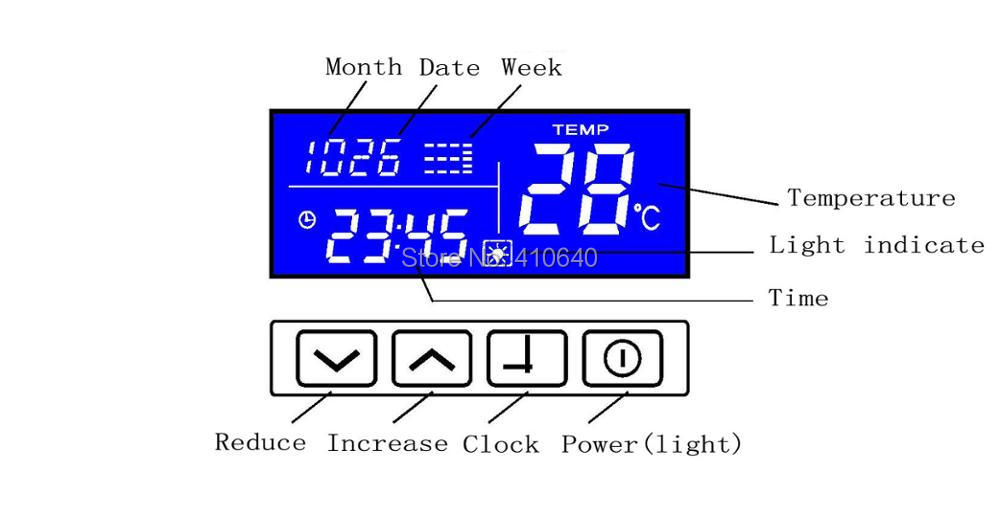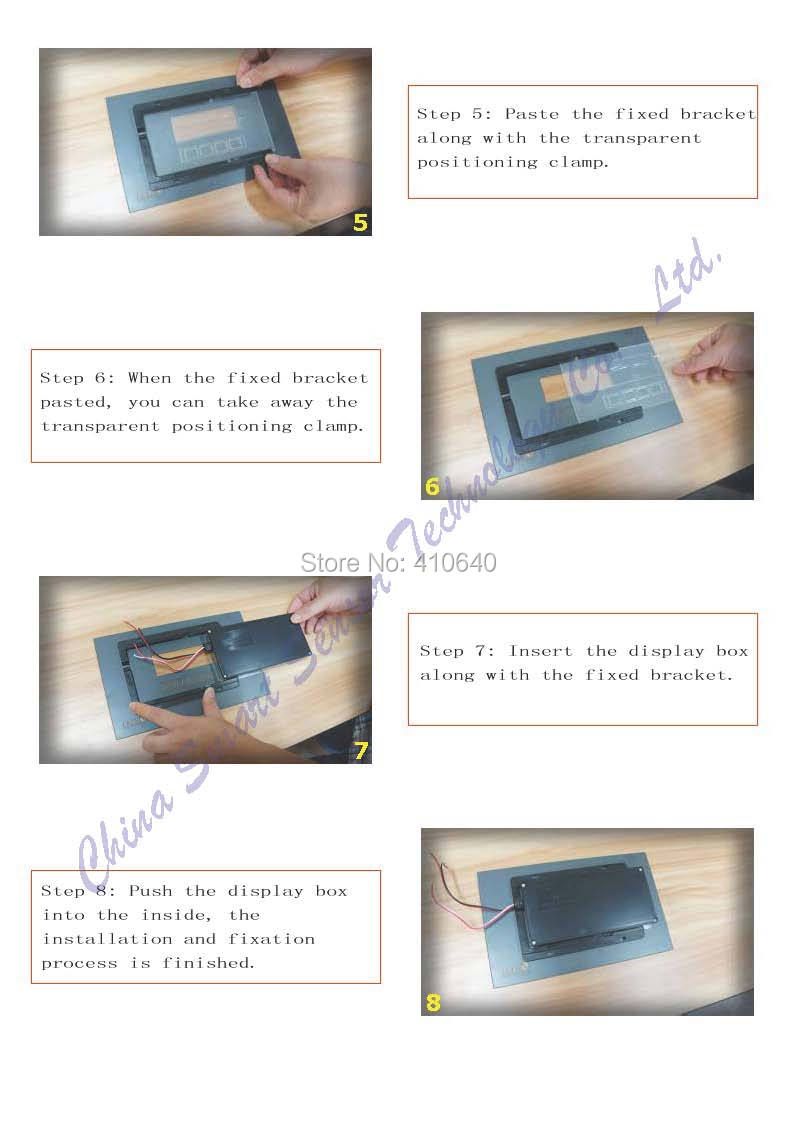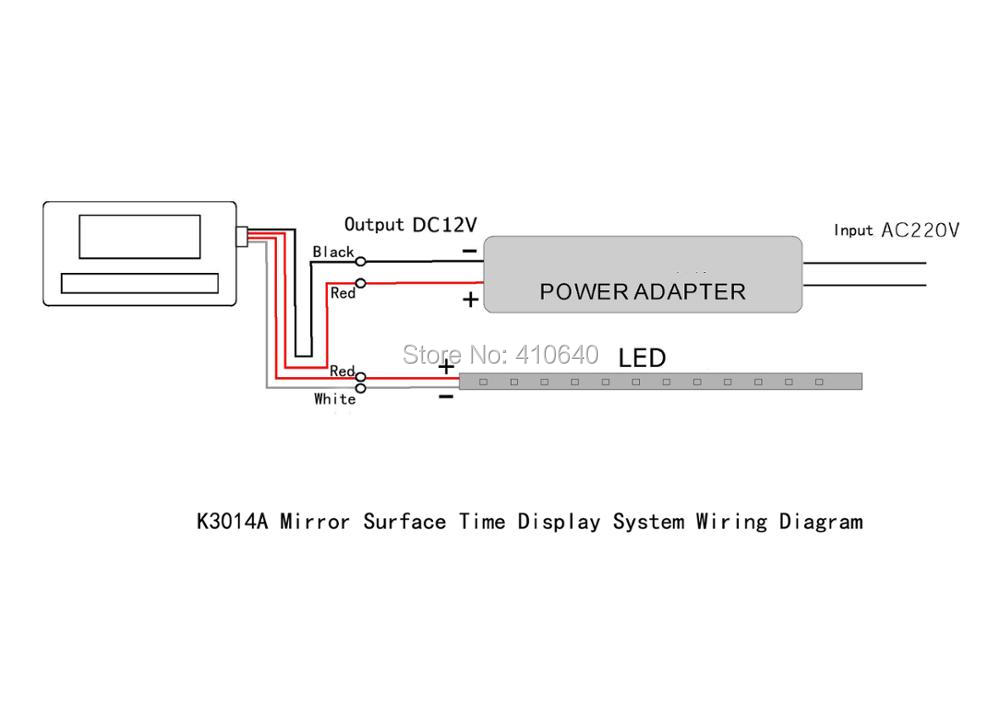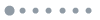Menu
- Who We Are
- Products
- Pressure Sensors
- Constant current power supply
- Constant voltage power supply
- Pressure Transmitters
- Wireless Pressure Transmitter
- Ultrasonic Sensors
- Level Sensors
- Water Level Meter
- Radar Level Meter
- Level Controller
- Intelligent Pressure Switch
- Digital Pressure Gauge
- Differential Pressure
- Flow Meter
- Ultrasonic Level Meter
- Soil Moisture Sensor
- Wind Direction/Speed Sensor
- Touch Switch
- Workshop
- Contact Us
- Order Photo Show
- Pressure Switch
- Ultrasonic Sensor
- Ultrasonic Level Meter
- Non-contact Level Sensor
- Temperature Sensor
- Pressure Meter
- Level Sensor
- Sensor News
- Sensor Industry News
- New Arrivals from CSS
- Technique Discussion
- language
- English
- português
- español
- русский
- français
- Deutsch
- lingua italiana
- Malay
- ไทย
- polski
- Esperanto
- український
- Nederlands
- 한국의
- Türk dili
- český
- tiếng việt
- العربية